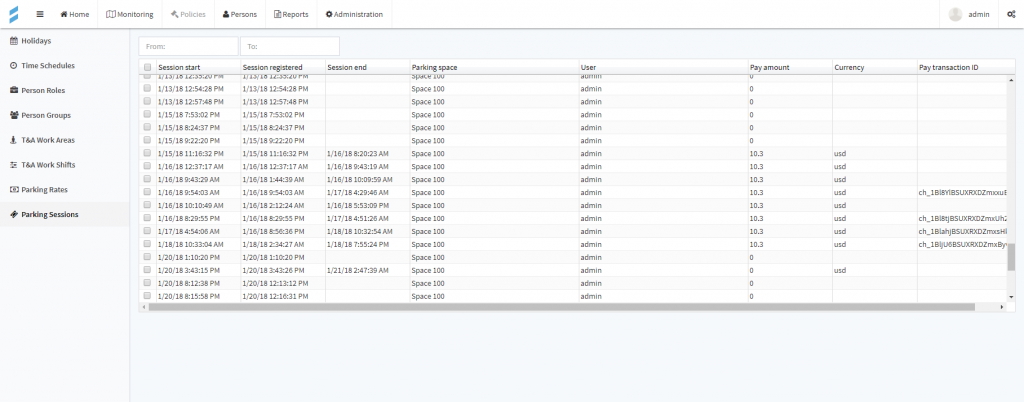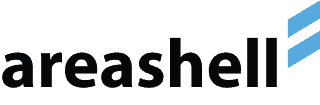Fully Web-based Physical Access Control System
Areashell is a web-based Physical Access Control System management software, providing all required features:
- System and hardware configuration management
- Policy management
- People and credentials management
- Real-time system monitoring and control
- Alarm management
- Reporting
- Automation
- Integration with Active Directory / LDAP directories
- Notification administrators by Email
Based on HID Global Network Controllers
- Linux-based controllers
- IP-based communication between controllers and server
- HID Global VertX® EVO / Global VertX® Networked Access Controllers:
Choice between using a separate controller and IP address per door (HID VertX EVO V2000) or using a single controller and IP address for by connecting up to 20 downstream interface modules and 40 readers (HID VertX EVO V1000) - HID Global EDGE® EVO / Global EDGE® Networked Access Controllers:
Power-over-Ethernet (PoE) – enabled; Under many circumstances allow to wire an Ethernet cable to a door for both communications and for powering a controller, lock, and readers

User Management
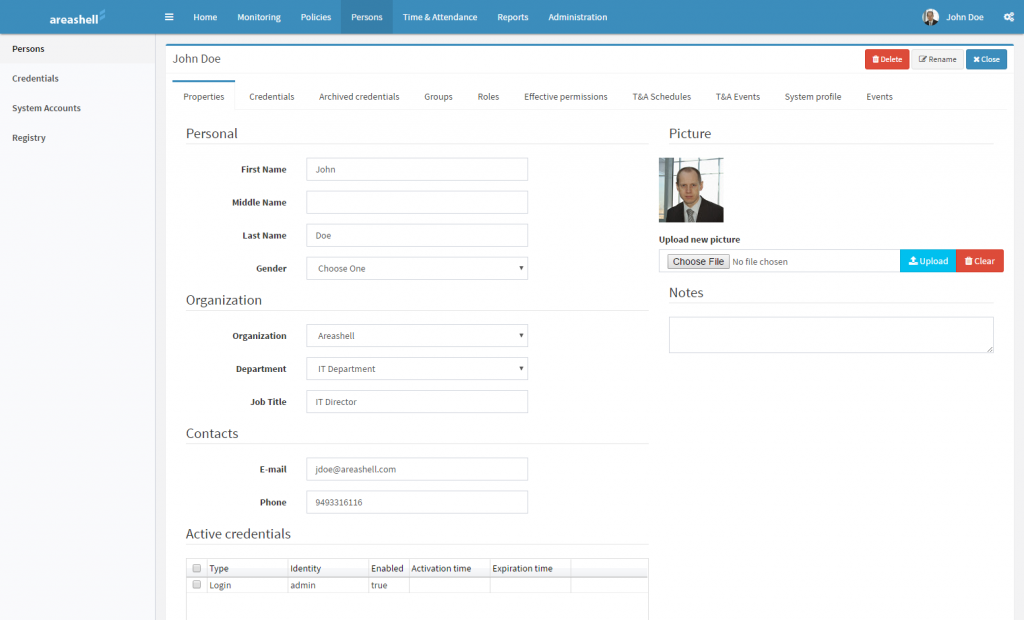
- Registering users (cardholders)
- Issuing Credentials – RFID cards, location sensors, PINs, passwords
- Assigning user groups, roles, permissions
- Assigning time & attendance policies
Integration with Directory Services
- Import users from CSV-files
- Import users from Active Directory / LDAP Directory
- Grant user roles automatically by mapping Areashell Roles on User Groups defined in Active Directory / LDAP Directory
- REST-based integration API for user registration from other software
- Import user photos
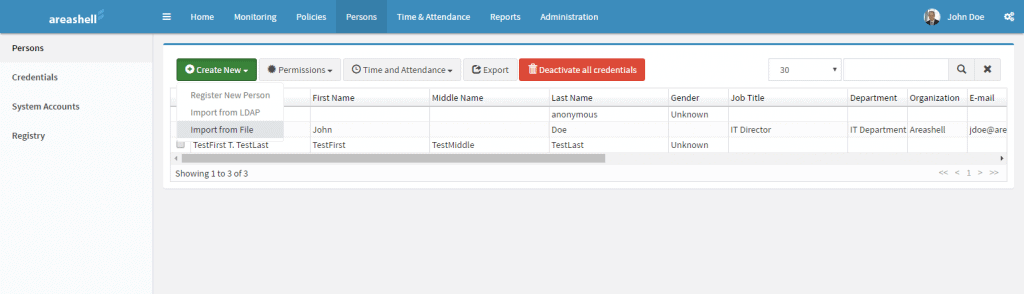
Access Policy Management
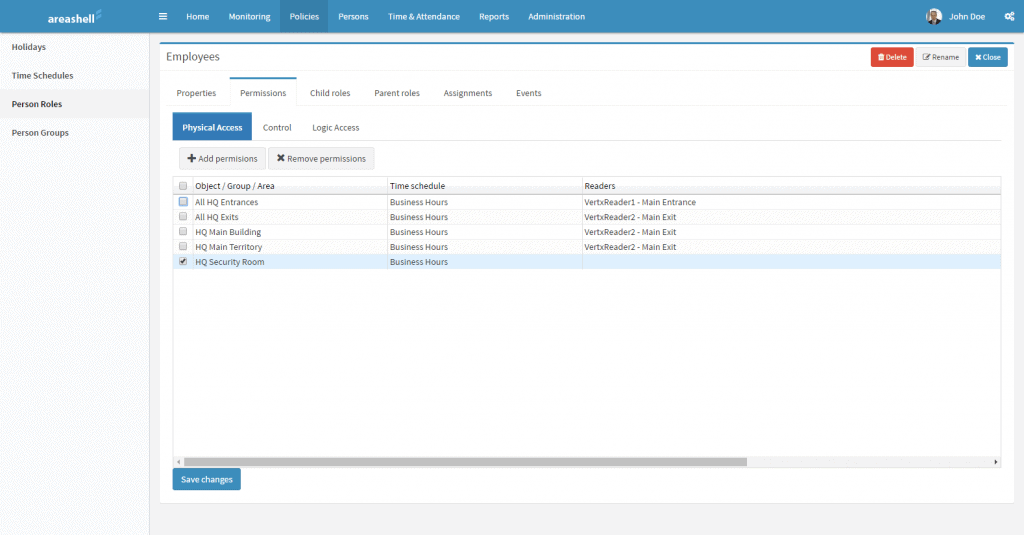
- Holidays
- Time Schedules
- Person Roles
- Person Groups
Area Hierarchy
Areas are grouped into hierarchy.
Areas hierarchy can be used:
- to manage user physical access permissions to rooms, levels, buildings, sites
- to manage user permissions for object control
- to monitor area status and events
- to issue group commands to all hardware objects in an area and all it’s subareas
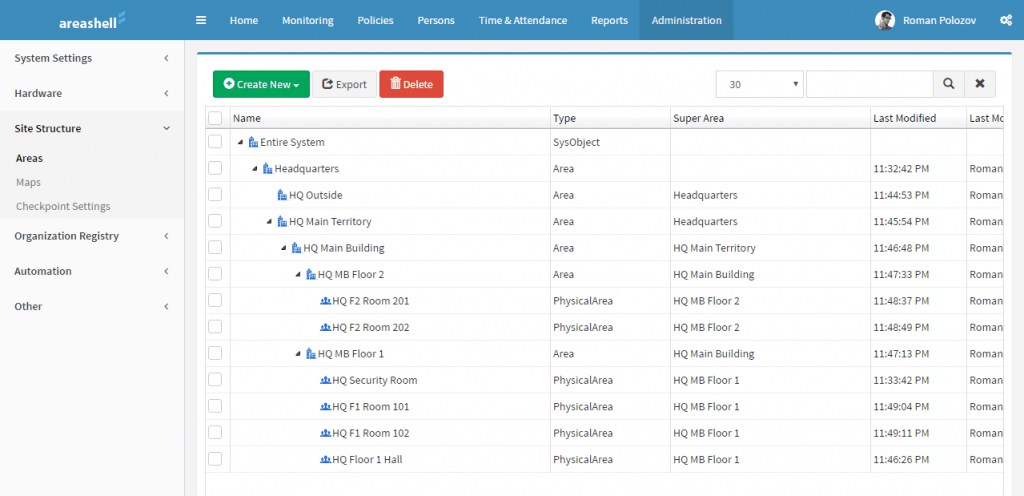
Real-Time Monitoring
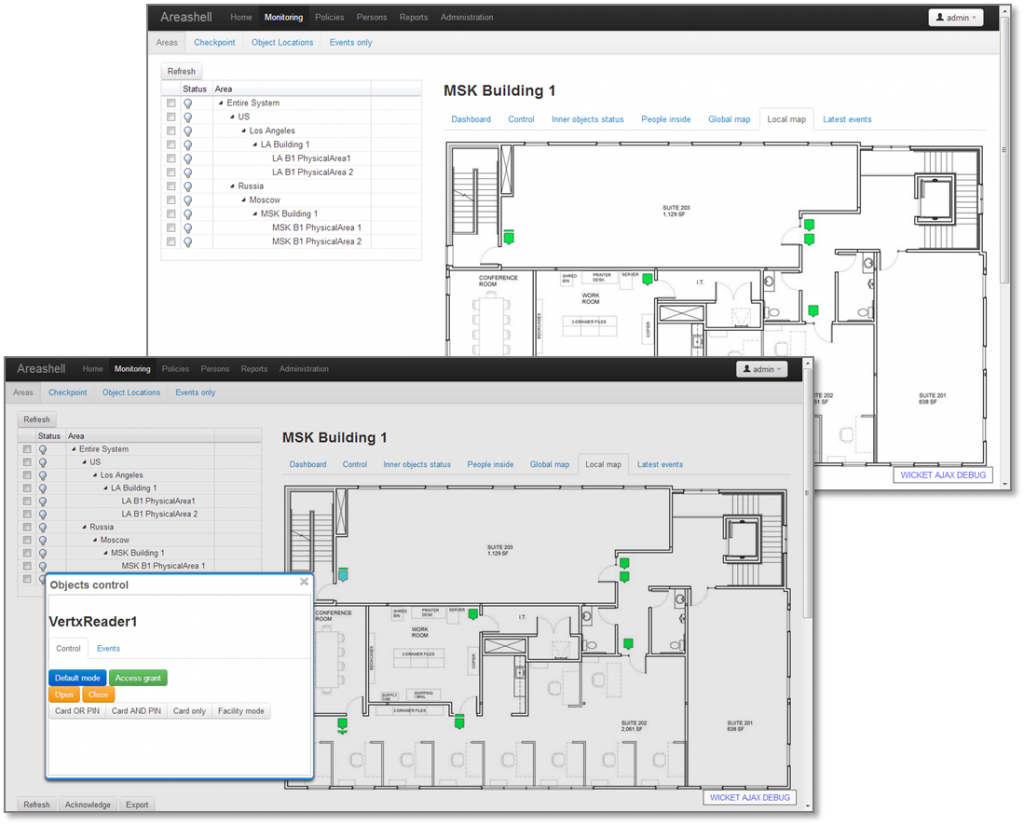
- Web based user interface for real-time monitoring
- Different displaying modes
- Recent events table
- Event details modal window
- Pop-up windows for events details
- Full screen mode support
- Local maps for internal rooms and global maps for outside areas
Reports
- All events are stored in the database and available for report generation
- Export reports to external files